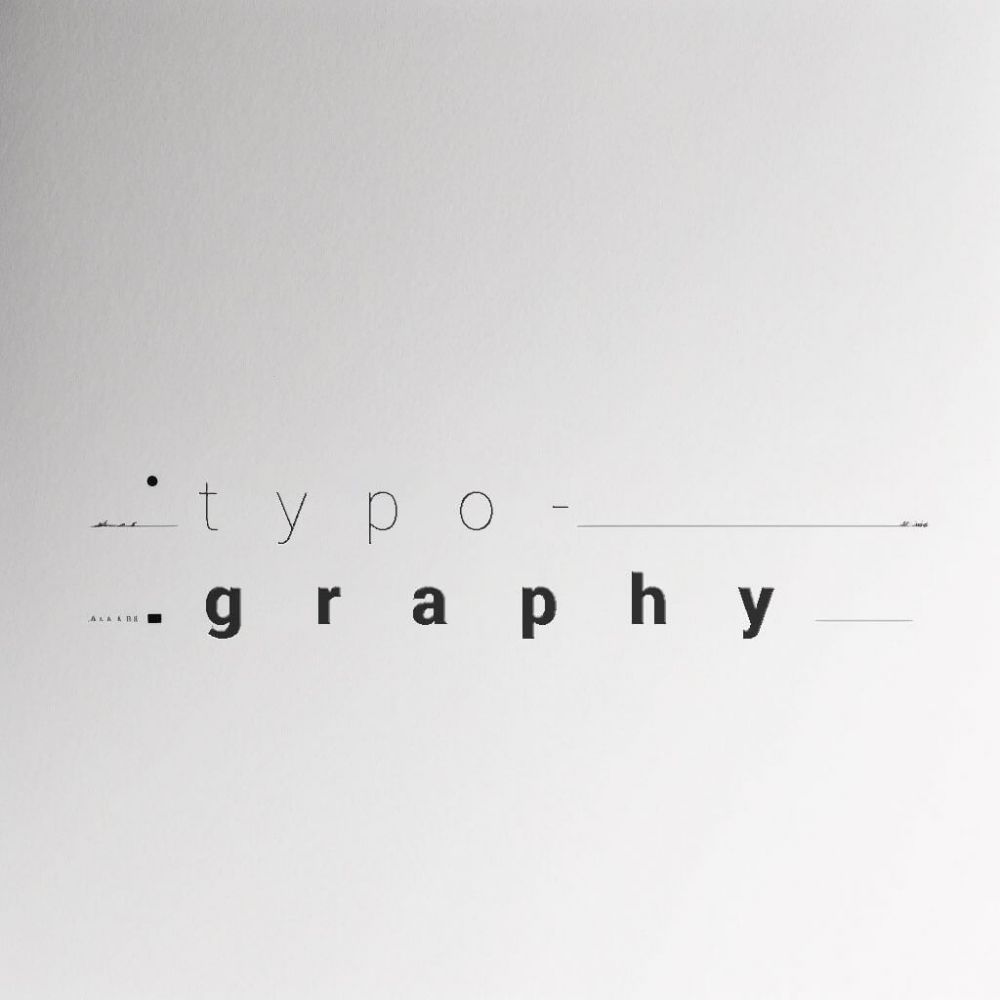Graphic Design 102: Typography
Typography is an essential element of design that can greatly impact the readability and overall aesthetic of your content. Whether it's a website, a printed document, or a graphic design, proper typography can make a big difference in the way your message is received. In this article, we'll go over some tips and tricks for creating effective typography.
Creating effective typography takes time and experimentation. By following these tips and tricks, you'll be well on your way to creating professional-looking and readable content that effectively communicates your message. Don't be afraid to try new things and experiment with different fonts, sizes, and styles to find what works best for your project.
Selecting the right font is crucial to your typography. Consider the tone you want to convey and the audience you're trying to reach. Sans-serif fonts are more modern and clean, while serif fonts are more traditional and sophisticated. Experiment with different fonts and see what works best for your project.
The size of your text is just as important as the font itself. Make sure your text is large enough to be easily read, especially on smaller screens like those of smartphones and tablets. A good rule of thumb is to set your body text to at least 16px and your headings to around 24px or larger.
Typographic hierarchy helps to guide the reader's eye through your content, making it easier to understand. You can do this by using different font sizes and styles for headings, subheadings, and body text. This makes your content more organized and easier to follow.
White space, also known as negative space, is the area around your text that is left blank. It's important to use white space effectively because it can help to break up blocks of text and make your content easier to read. Make sure to leave enough space between lines of text, paragraphs, and elements on your page.
Colour can have a big impact on the look and feel of your typography. Use colour to draw attention to important elements, like headings and call-to-action buttons. Just make sure to use colour in moderation and choose a palette that is easy to read and doesn't clash with the background.
Line length refers to the width of a block of text. Lines that are too long can be difficult to read, while lines that are too short can break up the flow of your content. Aim for a line length of around 50-75 characters for body text.
Kerning refers to the space between individual characters, while tracking refers to the overall spacing of a block of text. Paying attention to these details can help to improve the readability and overall look of your typography.